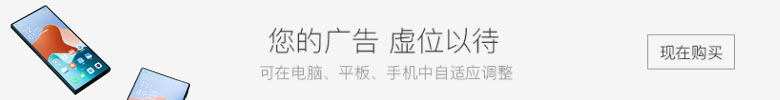要实现HTML元素的宽高自适应,可以使用CSS中的相对单位和一些布局技巧。以下是具体的解决方案:
<!DOCTYPE html>
<html>
<head>
<style>
body {
margin: 0;
padding: 0;
}
.container {
width: 100%;
height: 100vh;
display: flex;
justify-content: center;
align-items: center;
}
.content {
width: 80%;
height: 80%;
background-color: #f2f2f2;
text-align: center;
line-height: 80%;
}
</style>
</head>
<body>
<div class="container">
<div class="content">
<h1>宽高自适应内容</h1>
<p>这是一个宽高自适应的示例</p>
</div>
</div>
</body>
</html>
在CSS样式中,使用width: 100%和height: 100vh来让container元素充满整个视窗,并且高度自适应。使用display: flex来启用弹性布局,并使用justify-content: center和align-items: center来使其内容水平垂直居中。
在content元素中,使用width: 80%和height: 80%来设置其宽高为父容器的80%,从而实现自适应效果。通过设置background-color、text-align和line-height等属性,可以进一步样式化内容。
通过以上操作,就可以实现HTML元素的宽高自适应,无论是在不同尺寸的设备上还是在不同屏幕分辨率下,元素都能自动调整大小以适应页面。

 微信扫一扫打赏
微信扫一扫打赏
 支付宝扫一扫打赏
支付宝扫一扫打赏