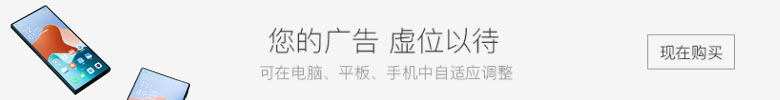format函数是Python中一种常用的字符串格式化方法。下面给出一个具体的解决方案,来说明如何在Python中使用format函数进行字符串格式化。
解题思路步骤:
首先,了解format函数的基本语法。format函数可以通过一种类似于占位符的方式,在字符串中插入变量或表达式的值。格式为"{}".format(value)。
在format函数中,可以指定变量的位置和格式,如"{0} {1}".format(var1, var2),其中0和1是索引,对应着format函数中的参数var1和var2。
在format函数中,还可以对变量进行格式化,如"{:.2f}".format(3.14159),表示保留小数点后两位。
示例代码如下所示:
# 使用format函数进行字符串格式化
name = "Alice"
age = 25
print("My name is {}, and I am {} years old.".format(name, age))
price = 9.99
print("The price is {:.2f} dollars.".format(price))
在以上示例中,我们使用format函数格式化字符串。第一个示例中,通过format函数将变量name和age插入到字符串中的占位符中,得到"My name is Alice, and I am 25 years old."。
第二个示例中,通过format函数对变量price进行格式化,保留两位小数,得到"The price is 9.99 dollars."。
使用format函数可以在Python中对字符串进行灵活的格式化,插入变量或表达式的值,以及指定格式。

 微信扫一扫打赏
微信扫一扫打赏
 支付宝扫一扫打赏
支付宝扫一扫打赏